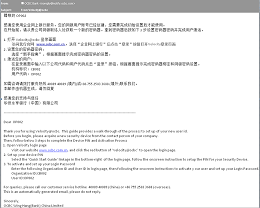Before you begin - you will need
Your Welcome Letter - contains "Organisation ID" and "User ID", already sent you by email or SMS
Your Security Device - a DP276 Token - please acquire a new one from the contact person of your company.
Open Velocity Login Screen - visit our website www.ocbc.com.cn,, and click "Velocity@ocbc" red button.
Welcome Letter
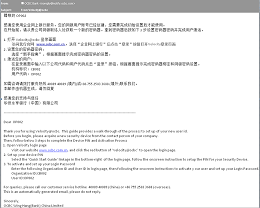
Security Device
(DP276 Token)

Velocity Login Screen

Register New User
2. Activation Procss:
Select "Register New User" in Velocity Login Page
Enter "Organisation ID" and "User ID" which written in your Welcome Letter, then click "Immediately Activate"
Select "Email" or "SMS", click "Request" to get a Activation Code
Enter the "Activation Code", click "Next"
Bind your Security Device by following the onscreen instructions
Set up your Login Password
Request an Activation Code

Security Device Binding

Setup Login Password